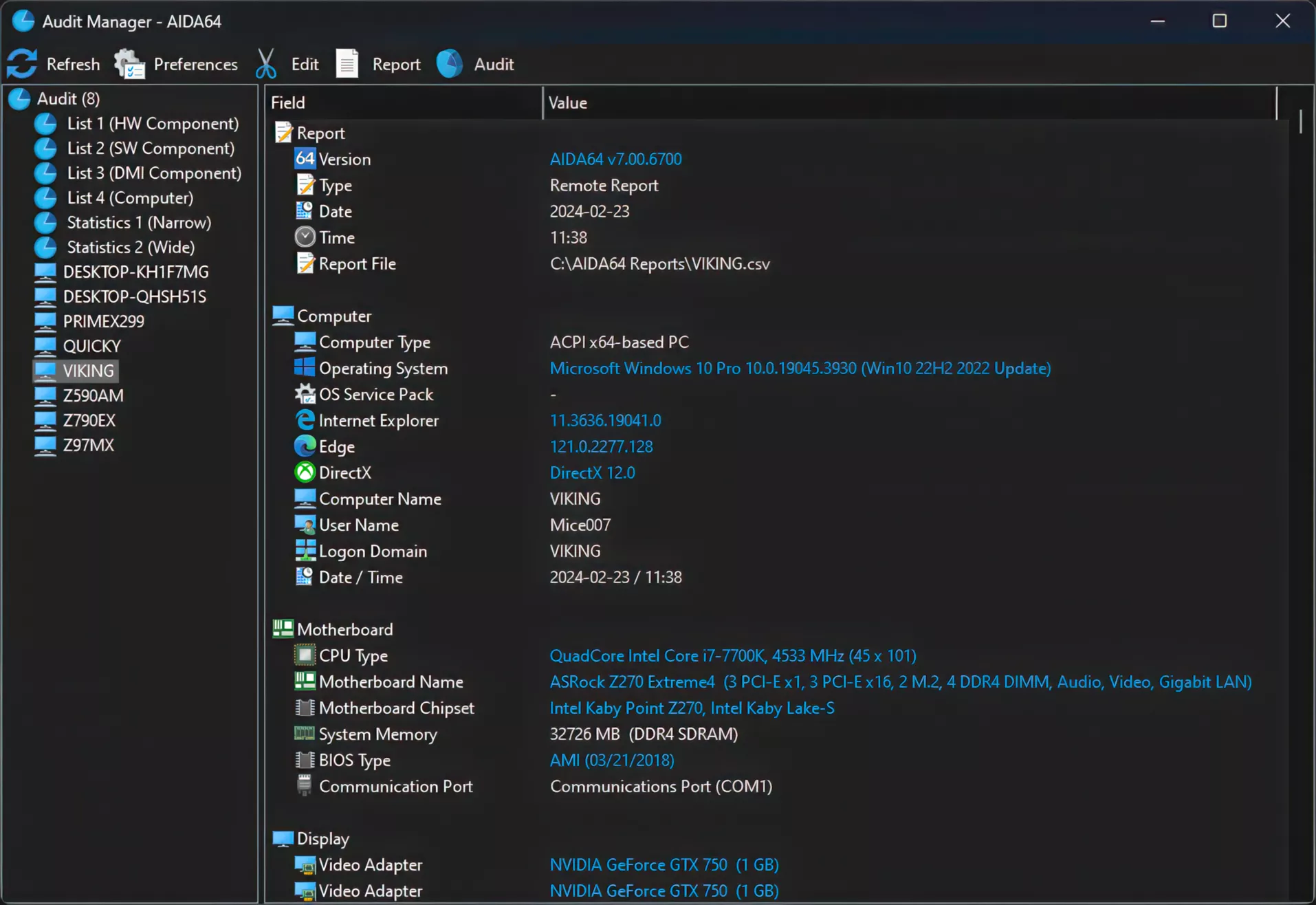AIDA64 Extreme has a hardware detection engine unrivaled in its class. It provides detailed information about installed software and offers diagnostic functions and support for overclocking. As it is monitoring sensors in real time, it can gather accurate voltage, temperature and fan speed readings, while its diagnostic functions help detect and prevent hardware issues.
It also offers a couple of benchmarks for measuring either the performance of individual hardware components or the whole system. It is compatible with all 32-bit and 64-bit Windows editions, including Windows 11 and Windows Server 2022.
Is AIDA64 free?
AIDA64 offers a 30-day free trial, but continued use requires a paid license. The “Extreme” edition is geared toward home users and costs around $60.
Can AIDA64 cause performance issues?
Yes. Some features, like monitoring via the Embedded Controller, can cause high CPU usage and stuttering in games. You can disable EC support in settings to reduce the load.
What’s the difference between AIDA64 editions?
AIDA64 comes in four editions: Extreme for home users, with detailed hardware info, benchmarks, and sensor panels. Engineer with added diagnostics for IT pros, Business with network inventory and remote management, and Network Audit for inventory only, without diagnostics or remote features.
What are the best free AIDA64 alternatives?
For sensor panel customization and in-depth diagnostics, AIDA64 is unmatched. However, for basic monitoring, free tools like HWiNFO and SIW are solid alternatives.
Features
Diagnostics
AIDA64 provides over 50 pages of information on hardware configuration and over 50 pages of installed programs, software licenses, security applications, and Windows settings.
Benchmarking
AIDA64 implements a set of 64-bit benchmarks to measure how fast the computer performs various data processing tasks and mathematical calculations. Multi-threaded memory and cache benchmarks are available to analyze system RAM bandwidth and latency.
Stress Testing
AIDA64 System Stability Test uses a 64-bit multi-threaded stress testing module to drive the computer to its absolute limits. Hard disk, SSD and OpenCL GPGPU video adapter stress testing is also available.
Software Audit
AIDA64 provides over 50 pages of information on installed programs, software licenses, security applications, and Windows settings. List of started processes, services, DLL files, startup programs, and visited web pages is also available.
SensorPanel
Create your own unique panel that matches your rig’s design and shows all the important information about your sensors, cooling system, usage and more. With SensorPanel, you can choose from various graphs, gauges and custom images, and add dynamic or static texts that are linked to any sensor data that AIDA64 can read from your computer. You can arrange them on a blank canvas however you like.
Measurements
AIDA64 supports over 250 various sensor devices to measure temperatures, voltages, fan speeds, and power draw. Measured values can be displayed on System Tray icons, OSD panel, Desktop Gadget, Logitech G15/G19 Gaming Keyboard LCD, and Razer SwitchBlade LCD.
External Display Support
AIDA64 can display vital system data on a variety of LCD/VFD devices connected to the computer. The latest AIDA64 release supports over 50 LCD and VFD screens, and introduces wireless remote monitoring of sensor values on smartphones and tablets.
Accuracy
AIDA64 has the most accurate hardware detection capabilities in its class, to provide detailed information on the computer internals without the need to open it up. The hardware detection module is strengthened by an exhaustive hardware database holding over 240,000 entries.
System Requirements
Operating system: Windows 95/98/Me, Windows NT4/2000, Windows XP, Windows PE, Windows Server 2003, Windows Vista, Windows Server 2008, Windows 7, Windows Server 2008 R2, Windows 8, Windows Server 2012, Windows 8.1, Windows Server 2012 R2, Windows 10, Windows 11, Windows Server 2016, Windows Server 2019, Windows Server 2022
- Processor: Intel Pentium or later
- Required disk space to install: 80 MB
What’s New
New Features & Improvements of AIDA64 v7.70:
- Text scaling and other accessibility related improvements
- SensorPanel enhancements: new color picker dialog, grid lines, custom gauges with up to 101 states, new date and time representation items
- Preliminary support for AMD Zen 6 desktop, server and mobile processors
- Preliminary support for Intel Wildcat Lake CPU
- Improved support for AMD Turin, Turin-D, Shimada Peak processors
- Improved support for Intel Bartlett Lake-S CPU
- Elgato Stream Deck MK.2, Stream Deck Mini MK.2, Stream Deck Neo, Stream Deck Plus, Stream Deck XL v2 LCD support
- Matrix Orbital EVE4-24, EVE4-43, EVE4-52, EVE4-101 (1024×600) LCD support
- SteelSeries Apex 9 TKL, Apex Pro Gen 3, Apex Pro TKL Gen 2, Apex Pro TKL Gen 3, Apex Pro TKL Wireless, Apex Pro TKL Wireless Gen 3, Arctis Nova Pro, Arctis Nova Pro Wireless, Arctis Pro, Arctis Pro Wireless, GameDAC OLED display support
- Turing (Turzx) 8.8-inch v1.1 LCD support
- VU1 display support
- Support for PCI Express 7.0 controllers and devices
- RAID member enumeration for Intel VMD NVMe RAID arrays
- GPU details for AMD Radeon AI Pro R9700, Radeon RX 9060, Radeon RX 9060 XT
- GPU details for Intel Battlemage (BMG-G31)
- GPU details for Nvidia GeForce RTX 5050 and GeForce RTX 5060